Profile QR Code
Save Contact Info
Profile QR Code
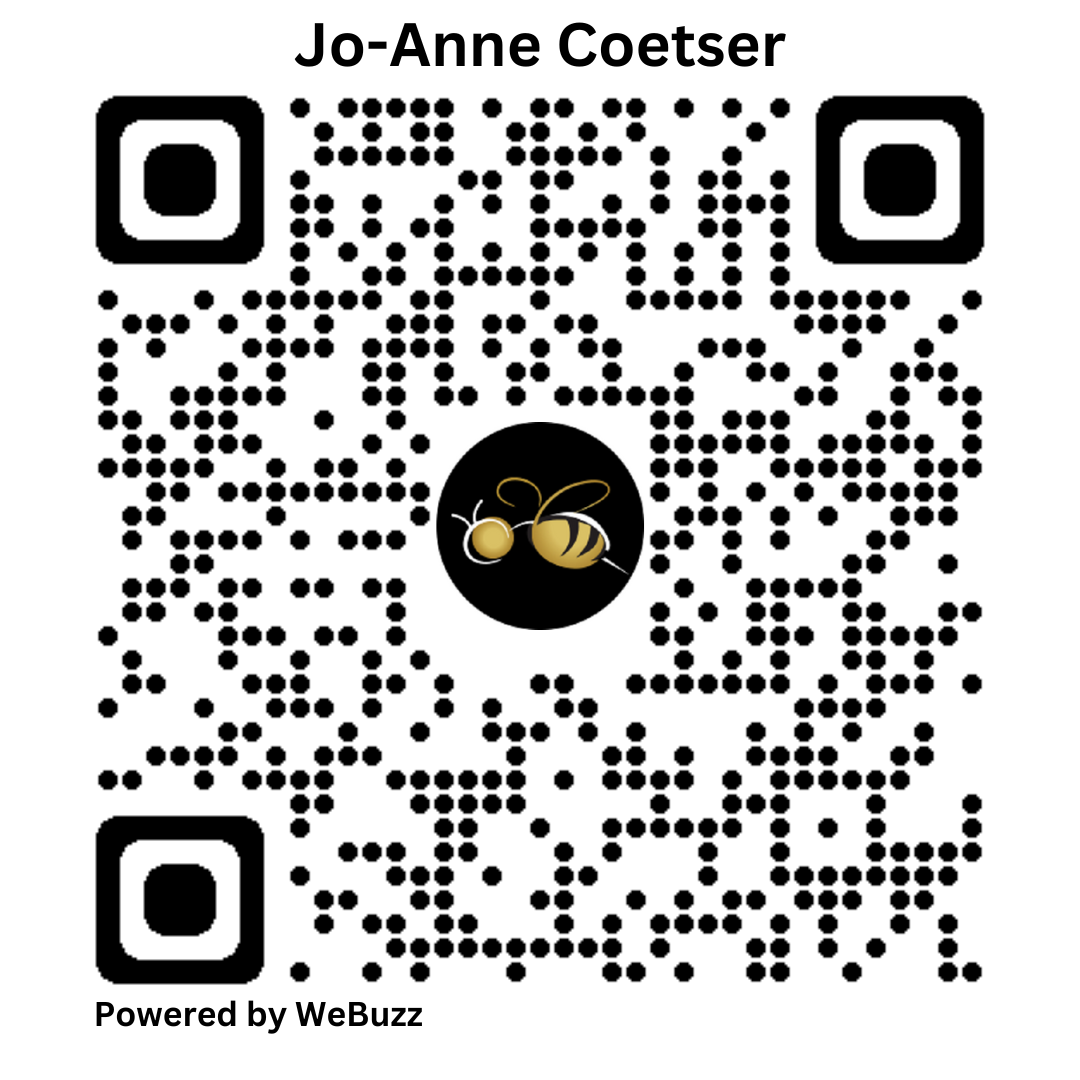
Member Information
Save Contact Info
Name
Jo-Anne Coetser
Title
Virtual Assistant Services
Company Name
Be Amazing VA and Marketing Services
Years in business
Personal Profile & Services Offered
My natural talents are being a peoples person, organization, writing and engaging. My job as a virtual assistant is to meet client’s requirements and make their lives easier. If a client needs something outside of my scope then I find resources to learn from that enable me to meet their requirements.
List of services:
- Cold Emailing – custom proposal emails
- Copywriting
- Calendar Management
- Minutes + transcription + agenda + notes + status + action steps
- CRM Management – Hubspot
- Lead Generation/Nurturing
- Facebook and Instagram marketing – I write posts, create content on Canva (I am not a graphic designer but can use Canva), post or schedule posts for Facebook and Instagram, paid Facebook advertising, share to relevant group, respond to comments to keep up engagement, manage the inbox folder by responding, keeping it clean, and advising clients of leads, as well as sharing posts to relevant groups
- General PA duties ie booking appointments, getting quotes, digital and manual filing – personal + business
- Populating and updating Excel spreadsheets
- Reports
- Invoicing
- Receipting
- Statements
- Email Management – receiving, reading, sorting into files, responding where applicable unless you have to respond, ensuring you see important emails
- Basic design on Canva
- Sales Scripting
- Converting information into tables/PPT/word/presentation templates
- Data Entry
- WordPress updates
- LinkedIn Optimisation
- Customer Service
- Customer Retention
- Word documents – I have had clients that have used Notepad for their business needs, and needed it put into Word. I have also had clients that gave me PDF that they needed in word.
- Social media scheduling
- Adding links to notion
- Setting up notion as a project management tool
- Adding projects to notion
- Adding digital links to notion to use in our strategies
- Monitoring social platforms community management
- Joining brainstorms and adding info for content creation
- Research for digital and social strategies and content creation
- Following best practice digital and social media trends/updates
Biography
Let's make some time for your passion

